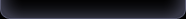Download Cabal Patch/Client
To be able to log-in to our Server You Should Download Our Patch or Our Client.If you have already a Full Cabal Client (ex. PH, US, GP etc.)you Dont need to Download Our Client
Just Download Our Patched and Patched your Own Cabal Client and Play.
(OPTIONAL)Download the Full Client Here:
VIA DepositFiles
Download Client Part 1
Download Client Part 2
VIA MegaUpload (Only for Premium Members of MegaUpload)
Click Here To Download
Download the Newest Cabal Baguio Full Patch Here. (CHOOSE ONE ONLY)
Updated: Feb. 22, 2011
Download Via GameFront Click Here
Download Via Rapidshare Click Here(NOT AVAILABLE)
Download Via Hotfile Click Here(NOT AVAILABLE)
Download Via MegaUpload Click Here(NOT AVAILABLE)
Guide in Patching the Client:
1. Click Install Cabal Baguio Patch
2. After Installing, Right Click the Cabal Baguio Online Shortcut on Deskstop.
3. Choose "Properties" and Click "Find Target" or "Open File Location" In Windows 7.
4. Ctrl + A or Highlight All the Files in the Patch Installation Directory and COPY.
5. Locate where your Cabal Client Installed.
6. Paste the Copied Patch on your Cabal Client Folder.
7. Double Click "Cabal Baguio Online" and Play.
For Windows Vista and Windows 7 Users.
If you Encountered Error Like, X-trap Error, or Auto Exit.
Just Disable your User Account Control Setting (UAC) and your done.